ANPR (Automatic Number Plate Recognition) cameras often need minor adjustments to make sure they are exactly right, which requires the System Integrator to be physically on site for minor quick setting changes. Netcelero suggest you help to save the planet and save yourself time and money, by using an i-spi to securely connect from a remote location.
Generally, in advanced camera systems like ANPR, the NVR recorder won’t provide access to all the settings and features of the ANPR camera itself. In order to do that, you need to connect to the camera web interface to make the changes.
In most networks these days, an IT administrator will not permit you to expose a web interface for a camera. Instead he will insist that you travel to site, just to make these minor tweaks.
However, with an i-spi you don’t need to go to site. Simply connect the i-spi to the same network with the ANPR camera; the i-spi will connect out over the internet to our infrastructure. Then you can use the onboard VPN to connect to the site, with an end to end encrypted connection.
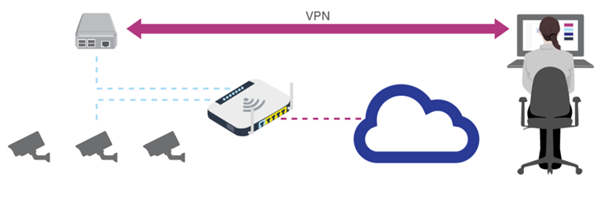
Once you are connected, you are free to connect to the web interface of the ANPR camera and make any changes required – all from the comfort of your home, or even your smart phone in the van – not whilst driving though of course.
Our VPN works on Windows, Apple and Android so can be used on laptop, smart phone or tablet and there are no additional costs for this VPN functionality – it is included as standard with your i-spi.
Thanks to Dahua for providing the image from one of their ANPR cameras – if you are looking for a ANPR camera check out Dahua’s extensive range at KD Electronics or IC Plus.




